Lets "hack" the new layout and get the old one as much as we can!
Ask me any questions or chat with me live in the Digsby widget below!
First off, only one browser takes customizing to the next level.... Get the latest stable version of Mozilla Firefox! Note: Some Greasemonkey scripts also function in Opera however they often have reduced functionality. Get Firefox to fully take advantage.
Everything in this requires only one add-on and that is the one and only Greasemonkey! Whats Greasemonkey you may ask? It allows you to customize how sites load through pieces of Javascript. Greasemonkey scripts can do millions of useful things on virtually any site, even replace some add-ons, since many add-ons are based on scripts. Anyways, back to the main point here. If you know Javascript, you can write your own codes too.
After you have installed Mozilla Firefox and the add-on Greasemonkey, time to get the old Facebook layout back as much as possible.
To change script configurations, visit a page that the script is enabled on, then right click on the status icon or through Tools --> Greasemonkey, then mouse over User Script Commands and click on the appropriate item. Some scripts do not have configuration though. The configuration will not be available on pages that the script does not work on.
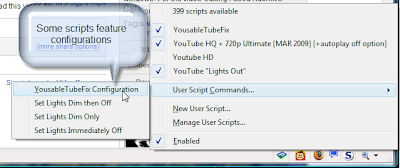
IMPORTANT: Many of these scripts will NOT work on the HTTPS (SSL) encrpyted version of Facebook by default. To enable it, go to the Greasemonkey Scripts manager, then edit one of the sites that might say: "http://www.facebook.com/*" Change it into "http*//www.facebook.com/*" Basically, add a wildcard * after the http. An alternative is simply to add "*facebook.com/*" to the list. That handles everything. Note that chat does not function in SSL mode.
Facebook Fixer
Click the Install button to load into Greasemonkey. Does not require a browser restart, however often requires refreshing Facebook.
This single script pretty much handles most of it. You can remove the filter menu, highlights, connect with friends, people you may know, and/or pokes. Fully customizable through the configuration. Right click on the monkey icon in the statusbar and mouse over Script Commands. The highlights are new to the new layout, so remove it. You can also hide the filter list, which is also new. Right now, your page should look something like this: (Click to enlarge)
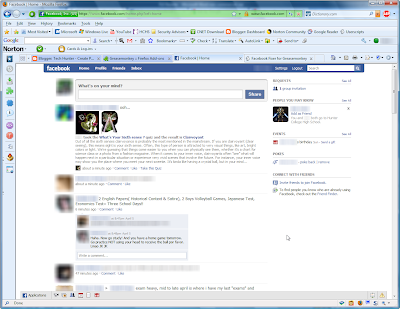 In addition, it adds a huge number of nice optional enhancements such as top and bottom toolbar transparency, top banner to move with the page like the bottom bookmarks, show a preview of a photo by mousing over the thumbnail, Zodiac signs next to birthday, links to add to Google Calendar, round profile pictures, and MUCH MORE.
In addition, it adds a huge number of nice optional enhancements such as top and bottom toolbar transparency, top banner to move with the page like the bottom bookmarks, show a preview of a photo by mousing over the thumbnail, Zodiac signs next to birthday, links to add to Google Calendar, round profile pictures, and MUCH MORE.The configuration can also be accessed through the Facebook Settings menu. Click to enlarge.
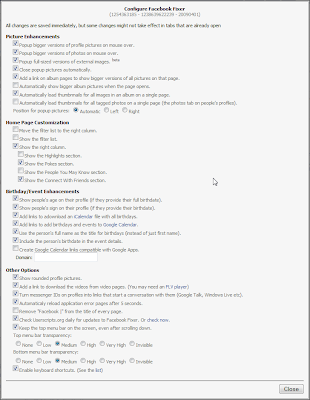 That pretty much handles everything possible, but the old Facebook had smaller text... so... our next script (which can also be used as a user style with Stylish, a user style manager that also changes pages but it changes how pages look by modifying CSS rather than how they load by modifying Javascript) is...
That pretty much handles everything possible, but the old Facebook had smaller text... so... our next script (which can also be used as a user style with Stylish, a user style manager that also changes pages but it changes how pages look by modifying CSS rather than how they load by modifying Javascript) is...Facebook March 09 Layout Shrinker
To install this, there are two options: Load into Stylish (if its installed) and load as User Script. If you are using Greasemonkey, load as User Script.
This does not have configuration. It basically makes everything smaller. It says combine with another script, however Facebook Fixer can handle everything that the other script does and more. With this script and the Facebook Fixer, your homepage should look something like this:
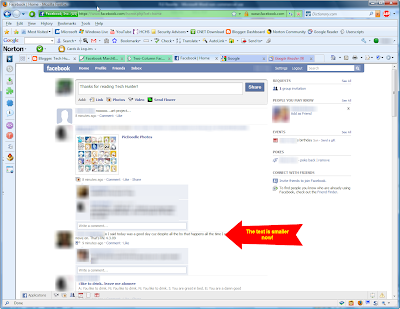 Thats pretty much as far as it can go for now. Wall posts are generally the only thing left to remove. Unless everyone sets to not allow them in news feed, its impossible to block them for now. I'm sure there will be ways too. Script developers are working on it. I take NO CREDIT for these third party scripts.
Thats pretty much as far as it can go for now. Wall posts are generally the only thing left to remove. Unless everyone sets to not allow them in news feed, its impossible to block them for now. I'm sure there will be ways too. Script developers are working on it. I take NO CREDIT for these third party scripts.Heres a bonus to remove the what I find annoying posts from applications and quizes in the news feed using Facebook Purity, another script. It automatically hides these posts but there is an option to show them if you want to see them anyway.
After installing the 3 scripts mentioned here, this is what you'll get:
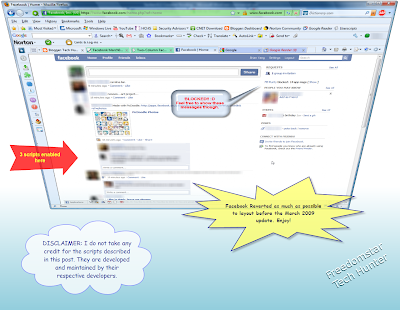 UPDATE 4/15/09: Add Facebook Add Status to bring your status message back to the homepage.
UPDATE 4/15/09: Add Facebook Add Status to bring your status message back to the homepage.UPDATE 4/15/09: Remove Wall Posts from your news feed. Install this script. Unfortunately, this prevents removing the filter list.
Thanks for reading and I hope this post was useful to you. Click on the banner below to get Firefox in order to install Greasemonkey.

Email me any questions or feedback at: free...@gmail.com
You will received an automated reply confirming that your message has been received. You will be receiving a personalized reply as soon as possible. To protect against automated spam, click on the dots to take the Recaptcha test and reveal the email. Thanks.
Note: Add Greasefire to your Firefox if you want to know when there is a script from UserScripts available for your current page. Greasefire requires Greasemonkey. The Greasemonkey icon has a red background when scripts are available.



No comments:
Post a Comment