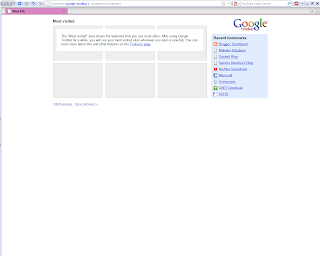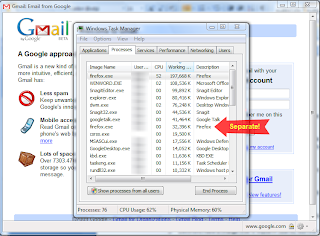Everyday, Giveaway posts a free proprietary program (usually for Windows). One has 24 hours from the posting date to download and install the program.
I actually find these programs very useful; you are getting a great bargain whenever you come here because Giveaway posts programs that people actually use (such as a DVD ripper, a keylogger, etc.), the programs have good functionality, you are getting a (usually) $20.00 value or more for free. Above all, it is all legal - something in demand on the Internet as you and I know.