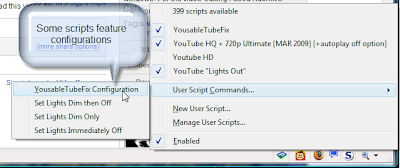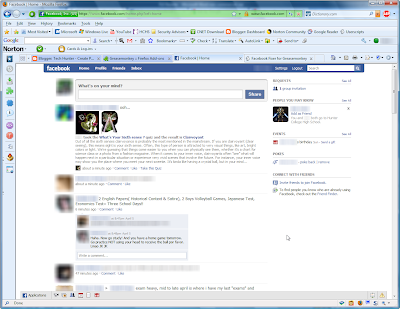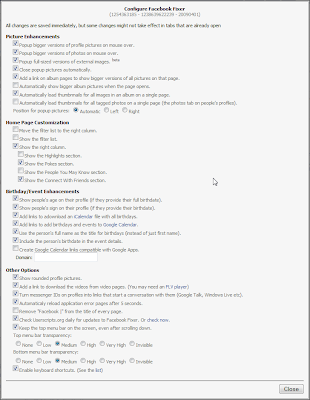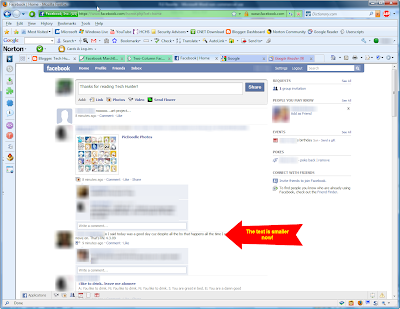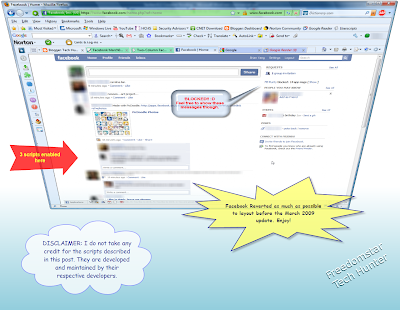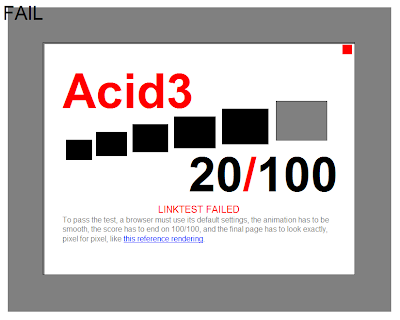Jolicloud, the popular Ubuntu UltimateNetbookRemix based operating system for netbooks has come out of its invite only alpha form for everyone to use. Differences between this pre-beta and the red robby alpha version include a new startup screen and also an option to install from an existing windows system without harming/overwriting windows.
"Dear Alpha tester,
As you may know, Jolicloud has recently entered into public Pre-Beta.
Anyone can now go on our new website at http://www.jolicloud.com/ to download and install Jolicloud on their netbook.
This was an emotional moment for us but also a very busy time. If you have not upgraded to Pre-Beta yet, you can do it now. We took extra time to make sure the migration goes smoothly. You will be asked to update twice (the first update will be for the updating program and the second will install the Pre-Beta packages). You will know that you are on the Pre-Beta as soon as you reboot and see the new opening screen. Lots of small improvements have been done, and our new theme should react faster. Some of you should enjoy faster boot and the new kernel update should improve things.
We wanted to take this opportunity to thank you for your amazing support and feedback. We would never have gotten this far without you. As an Alpha member you have been instrumental to the development of Jolicloud. Therefore we want to tag all our early users and give them a special "founding member" status on their profile. Those who register after the launch of the Pre-Beta won't have that status.
So what's in our Pre-Beta?
Jolicloud can now be installed from your Windows XP or 7 directly with Jolicloud Express, our new easy Windows installer. The key install is still available, but if you have friends with a Windows netbook that want to try Jolicloud while keeping Windows and their data safe they can do it!
Support for 98% of the netbooks available in the market.
With the new Jolicloud, we are supporting GMA500 netbooks (with HD support) and we are working hard to get the new NVIDIA® ION™ supported.
The system and drivers have been updated to work with all netbooks. However if WiFi, sound or video is affected by the upgrade, send us an email at feedback@jolicloud.com making sure that you provide details, including what specific type of netbook you are using.
In any case you should consider following our Twitter feed at http://twitter.com/jolicloud. We use it to announce the latest info and updates about Jolicloud.
Together with your support and feedback let's bring Jolicloud to full Beta mode in early 2010.
We really hope you'll enjoy this Pre-Beta.
Jolicloud is in the short list for the Crunchies Awards! To help Jolicloud win the Best International Startup Award please vote here: http://crunchies2009.
From all the Jolicloud Team, we wish you a Happy New Year!"