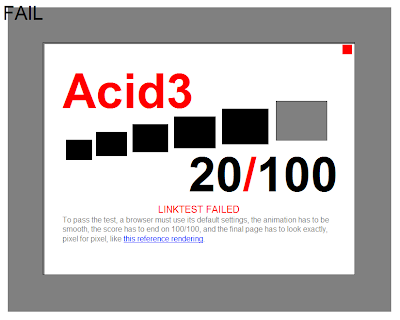Instant messaging is part of our everyday life. Theres so many services to choose from: Google Talk (XMPP), AIM (Oscar), Jabber, Windows Live (MSN), Yahoo!, ICQ, and more. Have an account on all of them in addition to numerous active email accounts? Want to pile all that with Facebook, MySpace, Twitter, and/or LinkedIn? Now you can! All in one application! No more multiple programs consuming all of your system resources! First of all, most standalone clients such as AIM, Windows Live, Yahoo!, and ICQ (however not Google Talk =D) display banner ads and/or text ads all over the application. Read my review on AIM to find out more about ads and software installed with AIM (application highly not recommend by the way).
Instant messaging is part of our everyday life. Theres so many services to choose from: Google Talk (XMPP), AIM (Oscar), Jabber, Windows Live (MSN), Yahoo!, ICQ, and more. Have an account on all of them in addition to numerous active email accounts? Want to pile all that with Facebook, MySpace, Twitter, and/or LinkedIn? Now you can! All in one application! No more multiple programs consuming all of your system resources! First of all, most standalone clients such as AIM, Windows Live, Yahoo!, and ICQ (however not Google Talk =D) display banner ads and/or text ads all over the application. Read my review on AIM to find out more about ads and software installed with AIM (application highly not recommend by the way). Is ONE SINGLE program will SO many protocols even possible in addition to an AD FREE GUI?
Digsby:
 95/100 (Superior)
95/100 (Superior)Instant Messaging, Emails, and Social Networks.... Reborn!
Test out the Live Chat widget (Digsby) here!
First off, lets start off with the installation. Many users complain about the parade of offers for mostly adware. However, YOU DON'T HAVE TO PRESS ACCEPT. Most users fear that not pressing Accept will cause them to get nothing. Feel free to press Decline for the offers. Most users just press Accept without reading (VERY bad habit). They have a good and honest reason behind offering all this. First of all, the program is Completely Free of Charge (No Pro Version!! Pro Versions simply annoy me when there is one). 100% Ad Free!!! :) All companies need money, and if they need revenue, they're doing it right. HONESTY! :D Read more about their installation and revenue methods here. Isn't having a bunch of optional offers all at once MUCH better than a program overfilled with ads like AIM (which also force installs junk)?
 On another note on this, there is an offline installer available without any third party software offers. This one does not require the internet during installation and only offers to change homepage to Digsby Google Search and add search engines, again are OPTIONAL. After selecting the operating system (As of March 26, 2009, it is Windows only. Mac and Linux are in the works), click the link that says you have trouble with the installer. Or click this link to download the offline installer now. Details are in this screenshot:
On another note on this, there is an offline installer available without any third party software offers. This one does not require the internet during installation and only offers to change homepage to Digsby Google Search and add search engines, again are OPTIONAL. After selecting the operating system (As of March 26, 2009, it is Windows only. Mac and Linux are in the works), click the link that says you have trouble with the installer. Or click this link to download the offline installer now. Details are in this screenshot: If you use the InstallIQ installation, remember you can click Decline (except for the welcome screen which is not an offer but basically to start the installation) for every offer. Once again, ALL OFFERS ARE COMPLETELY OPTIONAL. If you do use the InstallIQ Main Installer, feel free to delete the ID Registry Key added by the installer (which is NOT created by Digsby or dotSyntax LLC):
If you use the InstallIQ installation, remember you can click Decline (except for the welcome screen which is not an offer but basically to start the installation) for every offer. Once again, ALL OFFERS ARE COMPLETELY OPTIONAL. If you do use the InstallIQ Main Installer, feel free to delete the ID Registry Key added by the installer (which is NOT created by Digsby or dotSyntax LLC): HKEY_LOCAL_MACHINE/Software/Freeze.com/Installer Learn more about the InstallIQ Installer by clicking here.Supported Protocols:
Instant Messenging: AIM (Oscar), Windows Live, Yahoo!, Google Talk (XMPP), Facebook Chat, Jabber, and ICQ.
Email: Gmail (Google Mail), Windows Live Hotmail (MSN), Yahoo! Mail, AOL/AIM Mail, in addition to IMAP and POP3 accounts.
Social Networking: Facebook, MySpace, Twitter, and LinkedIn
Digsby Widget: Add a Widget to any site and anyone can chat with you. You can even use it for tech support. You will be able to know how many people visit your site.
Part 1: Instant Messaging
Digsby supports a wide range of protocols, including Facebook Chat. Many buddy list grouping options including Group by Service or regular groups like in AIM and Windows Live.
 A built in chat log viewer. Chats are automatically stored and can easily be viewed using an easy to use integrated viewer.
A built in chat log viewer. Chats are automatically stored and can easily be viewed using an easy to use integrated viewer. Tabbed IM interface (looks A LOT like IE7 tabs). When closing multiple tabs, a dialog appears (can be disabled); looks a lot like Firefox!
Tabbed IM interface (looks A LOT like IE7 tabs). When closing multiple tabs, a dialog appears (can be disabled); looks a lot like Firefox! Drag and drop tabs into a new window or drag into another window to form another tab! Smooth fading effects here (if your video card supports it). This is a very short 9 second video demonstrating the drag and drop (requires Adobe Flash Player). Note: Quality has been significantly decreased by Blogger.
Drag and drop tabs into a new window or drag into another window to form another tab! Smooth fading effects here (if your video card supports it). This is a very short 9 second video demonstrating the drag and drop (requires Adobe Flash Player). Note: Quality has been significantly decreased by Blogger. Unique notifications! The pop up new message notification in the corner is more than just a pop up! You can type a reply and enter it right from the pop-up! But there's more, unlike other IM clients when the initial IM will automatically switch to the window which can be annoying, you can choose to have this not happen in addition to just having the pop-up or nothing at all! Fully customizable including the location and the when pop-up notifications appear! I found this feature to be extremely useful and very unique.  Lots and lots and lots of themes and skins to choose from, not only for the conversation windows, but the buddy list too. Even more customizations like sound schemes can be downloaded for free at the Digsby community site. Fully customizable and the developers are planning an API for plugins and other features.
Lots and lots and lots of themes and skins to choose from, not only for the conversation windows, but the buddy list too. Even more customizations like sound schemes can be downloaded for free at the Digsby community site. Fully customizable and the developers are planning an API for plugins and other features.
The video and voice chat is powered by Tokbox and Requires Adobe Flash Player. The good side of this is that you can basically video/audio chat with anyone regardless of what they're using. Users on the other end, if they're not using Digsby, will receive a request to chat on http://v.digsby.com/?id=*(random string of characters). Like other multi protocol clients, you will be able to view what resource Google Talk users are using, like Gmail, Google Talk Gadget, Google Talk Client, meebo, Digsby, and others. This applies to all XMPP protocol connections: Jabber and Google Talk.
Like other multi protocol clients, you will be able to view what resource Google Talk users are using, like Gmail, Google Talk Gadget, Google Talk Client, meebo, Digsby, and others. This applies to all XMPP protocol connections: Jabber and Google Talk.  Also, the IM terms: Available, Away, Busy, and Idle differ depending on service. In Google Talk, Available (GREEN) and Busy (RED) are normally used. The term Away (ORANGE) indicates idle. In AIM, Available (GREEN) and Away (RED) are normally used. Idle (ORANGE) also indicates idle time.
Also, the IM terms: Available, Away, Busy, and Idle differ depending on service. In Google Talk, Available (GREEN) and Busy (RED) are normally used. The term Away (ORANGE) indicates idle. In AIM, Available (GREEN) and Away (RED) are normally used. Idle (ORANGE) also indicates idle time.
For Google Talk, the "Full Name" is basically the name that the user is using for chat and sending emails. When you receive an email from them, thats their name.
You can set different statuses for different accounts. Select Custom Status from the Status menu (status can also be set through regular methods like other clients but this is the way to set different for each account) and in the new window, select "Use Different Statuses for each Account".
 With Facebook chat, additional options are available.
With Facebook chat, additional options are available.  Additionally, in rare cases, some messages (especially for AIM) may be delayed in both directions occasionally. This is being fixed in future releases. As you may know, Digsby is in beta and alpha updates are available if you add a file into your Digsby directory.
Additionally, in rare cases, some messages (especially for AIM) may be delayed in both directions occasionally. This is being fixed in future releases. As you may know, Digsby is in beta and alpha updates are available if you add a file into your Digsby directory.
Just like all clients that can connect to Google Talk/Jabber, invisibility and group chat is not supported. In Google Talk in Digsby, you will get a link to open the Google Talk Gadget to join group chats when invited to one, just like in the Google Talk Client.
Part 2: Email
Digsby supports email composing and notifications for Hotmail, Gmail, Yahoo Mail, AOL/AIM Mail, IMAP, and POP accounts. Sign into any accounts and receive new email notifications. Again, pop-up notifications are fully customizable. If you chose to have a tray/notification area icon (customizable), a number with the number of new mail is shown. Clicking on this icon will show the same menu as if you were to mouse over the label on your buddy list (which does not have to be there either-Customizable again). Double clicking the icon opens the respective email service (i.e.: Clicking a Gmail icon would open Gmail in your default browser)
On the menu, mousing over each mail allows you to Open (in Web Browser), Mark as Read, Archive, Delete, and Report it as Spam. It also has a favicon for each mail depending on the sender.
 But wait there's more! Tired of having to open a web browser to write mail? Digsby is here to help! If you want to email any of your contacts on your chat list, simply open up the IM window as if you're messaging them, then click on Email and you can write your mail right from there! Choose to send from any of your emails. Clicking the compose in the new email list however will open a web browser.
But wait there's more! Tired of having to open a web browser to write mail? Digsby is here to help! If you want to email any of your contacts on your chat list, simply open up the IM window as if you're messaging them, then click on Email and you can write your mail right from there! Choose to send from any of your emails. Clicking the compose in the new email list however will open a web browser.  Quick Tip: To send to someone not in your list, Go to the email tab of someone who IS in your list, then under the "To:" click Add and type in the email address you want to send to. Then after sending, feel free to Remove that address by going back to the "To:" Menu. Unfortunately, attachments are not supported here... yet.
Quick Tip: To send to someone not in your list, Go to the email tab of someone who IS in your list, then under the "To:" click Add and type in the email address you want to send to. Then after sending, feel free to Remove that address by going back to the "To:" Menu. Unfortunately, attachments are not supported here... yet.
Part 3: Social Networking
Disgby supports changing status and receive notifications for Facebook, MySpace, Twitter, and LinkedIn. Just like above, the notifications pop-ups can be customized and the friend news feed topics can be customized. Pop ups work pretty much the same way as the email. Upon using this, you must add the Digsby application to your Facebook account and optionally add the Digsby Widget application and box to your profile. More on the Widget below.
Upon using this, you must add the Digsby application to your Facebook account and optionally add the Digsby Widget application and box to your profile. More on the Widget below.
Set your status DIRECTLY from Digsby without opening your browser. Click the edit in the news feed. At first, you will open an IE application window. So sign in, and click REMEMBER ME. Then sign in and close the window. Then repeat and then since its remembered, you will get a window saying Allow Digsby access to status updates and click Allow. Close window and repeat. This time and all the times afterwards, just a text box (NOT powered by IE anymore!) will appear.
Part 4: Digsby Widget
Anyone can chat with you with the handy widget. Fully customizable and you can create as many as you want. See how many people visit your site in real time!
Try it right now! Chat with me in the widget at the beginning of the review!!! Feel free to ask any questions here too or just test it!
The chat is also anonymous for by default, the nickname is "guest" followed by a string of numbers although visitors can change it. The widget uses Adobe Flash Player. In addition, the visitor's IP Address will be listed in the buddy info window for the guest (a new group is created for each widget you create and the group only appears if there is a visitor). For the Facebook widget, it isn't active until a user actaully clicks the widget in your profile and then it loads. Create a widget from the Digsby site. The New Widget button opens the site in a new tab of your default browser (or new window if your browser does not have tab support). Very useful and unique feature.
Very useful and unique feature.
Part 5: Additional Features of Digsby
Digsby requires registration. This allows all your accounts, settings, preferences, statuses, (but not logs) to travel with you where ever you go. Similar to meebo accounts.
Rather than docking it which consumes RAM (hiding the buddy list when not in use significantly lowers the RAM), Digsby lets you keep the list on top then you can choose for it to smoothly slide away when its not in focus. This counts as hiding the window so the resource consumption would go down. Very nice feature!
Ever have people who have multiple IM accounts? With Digsby, you can merge contacts so they appear as one item! Simply drag and drop contacts into another and give the group a nickname and you're done. However, currently, in order for these to save, you must sign out of Digsby and/or exit properly during the session that you merge contacts or make modifications (i.e.: Clicking Exit Digsby rather than having the application crash). Click on each name in the buddy info window to view the individual info. The default info showing is the one that was selected to be on top). Multi protocol clients have a tendency of using a lot of system resources. However Digsby doesn't use that much. Even with 3 IM protocols, 1 email, and 1 social network, it only uses 39 MB RAM when the buddy list is open and around 10 MB RAM when the buddy list is closed in the background. This is A LOT less than single protocol clients like AIM and Windows Live Messenger alone!
Multi protocol clients have a tendency of using a lot of system resources. However Digsby doesn't use that much. Even with 3 IM protocols, 1 email, and 1 social network, it only uses 39 MB RAM when the buddy list is open and around 10 MB RAM when the buddy list is closed in the background. This is A LOT less than single protocol clients like AIM and Windows Live Messenger alone!
Built in spell checker.A process known as "aspell.exe" runs when you run Digsby. This is NOT a third party program. It is part of Digsby and functions as its spell checker. Like Firefox, Microsoft Office, and other programs, a red line is drawn under misspelled words. Doesn't consume much RAM; in most cases only around 7.5 MB.
In addition to the installer, Digsby is also doing research to help other organizations which will help them gain revenue. The research runs when your computer is idle for 10 or more minutes (not moving keyboard or mouse) and runs as a Low Priority CPU Process so other processes get CPU before it does. This is turned on by default but everything is optional so it can be turned off from Help --> Support Digsby. Then click Disable for "Help Digsby conduct research." Read more about their installation and revenue methods here.
Digsby is 100% Ad Free. It does not force install software at all. The offers are simply ways to make revenue and its perfectly acceptable. I much rather have a parade of OPTIONAL offers (Just press Decline if you dont want them) than to have software force installed (like in AIM) and/or have ads all over the application. Or use the original offline installer mentioned in the beginning of this review. Personally, programs that I install that I have ads annoy me a lot after a while and those with a paid "PRO" are not fun or enjoyable.
Digsby is an awesome multi protocol all in one program for everyone. I highly recommend this application to anyone whether you have just one IM protocol or a huge collection of it. Its MUCH MUCH better than other programs including AIM. The program is honest and doesn't secretly install anything onto your computer. I use this regularly for my online communication needs.
Download Digsby today!
Mac and Linux versions coming soon. Click on these links to sign up for notifications of when they are released.
Thanks for reading Tech Hunter. Subscribe to our blog's RSS Feeds for alerts of the latest posts. Email me any questions, comments, or feedback by sending an email to: free...@gmail.com. Click on the dots to take the Recaptcha Test to reveal the email to protect against automated spam. All emails will receive an automated response confirming that your message has been received followed by a personalized response as soon as possible.
 Lots and lots and lots of themes and skins to choose from, not only for the conversation windows, but the buddy list too. Even more customizations like sound schemes can be downloaded for free at the Digsby community site. Fully customizable and the developers are planning an API for plugins and other features.
Lots and lots and lots of themes and skins to choose from, not only for the conversation windows, but the buddy list too. Even more customizations like sound schemes can be downloaded for free at the Digsby community site. Fully customizable and the developers are planning an API for plugins and other features. The video and voice chat is powered by Tokbox and Requires Adobe Flash Player. The good side of this is that you can basically video/audio chat with anyone regardless of what they're using. Users on the other end, if they're not using Digsby, will receive a request to chat on http://v.digsby.com/?id=*(random string of characters).
 Like other multi protocol clients, you will be able to view what resource Google Talk users are using, like Gmail, Google Talk Gadget, Google Talk Client, meebo, Digsby, and others. This applies to all XMPP protocol connections: Jabber and Google Talk.
Like other multi protocol clients, you will be able to view what resource Google Talk users are using, like Gmail, Google Talk Gadget, Google Talk Client, meebo, Digsby, and others. This applies to all XMPP protocol connections: Jabber and Google Talk.  Also, the IM terms: Available, Away, Busy, and Idle differ depending on service. In Google Talk, Available (GREEN) and Busy (RED) are normally used. The term Away (ORANGE) indicates idle. In AIM, Available (GREEN) and Away (RED) are normally used. Idle (ORANGE) also indicates idle time.
Also, the IM terms: Available, Away, Busy, and Idle differ depending on service. In Google Talk, Available (GREEN) and Busy (RED) are normally used. The term Away (ORANGE) indicates idle. In AIM, Available (GREEN) and Away (RED) are normally used. Idle (ORANGE) also indicates idle time. For Google Talk, the "Full Name" is basically the name that the user is using for chat and sending emails. When you receive an email from them, thats their name.
You can set different statuses for different accounts. Select Custom Status from the Status menu (status can also be set through regular methods like other clients but this is the way to set different for each account) and in the new window, select "Use Different Statuses for each Account".
 With Facebook chat, additional options are available.
With Facebook chat, additional options are available.  Additionally, in rare cases, some messages (especially for AIM) may be delayed in both directions occasionally. This is being fixed in future releases. As you may know, Digsby is in beta and alpha updates are available if you add a file into your Digsby directory.
Additionally, in rare cases, some messages (especially for AIM) may be delayed in both directions occasionally. This is being fixed in future releases. As you may know, Digsby is in beta and alpha updates are available if you add a file into your Digsby directory. Just like all clients that can connect to Google Talk/Jabber, invisibility and group chat is not supported. In Google Talk in Digsby, you will get a link to open the Google Talk Gadget to join group chats when invited to one, just like in the Google Talk Client.
Part 2: Email
Digsby supports email composing and notifications for Hotmail, Gmail, Yahoo Mail, AOL/AIM Mail, IMAP, and POP accounts. Sign into any accounts and receive new email notifications. Again, pop-up notifications are fully customizable. If you chose to have a tray/notification area icon (customizable), a number with the number of new mail is shown. Clicking on this icon will show the same menu as if you were to mouse over the label on your buddy list (which does not have to be there either-Customizable again). Double clicking the icon opens the respective email service (i.e.: Clicking a Gmail icon would open Gmail in your default browser)
On the menu, mousing over each mail allows you to Open (in Web Browser), Mark as Read, Archive, Delete, and Report it as Spam. It also has a favicon for each mail depending on the sender.

 But wait there's more! Tired of having to open a web browser to write mail? Digsby is here to help! If you want to email any of your contacts on your chat list, simply open up the IM window as if you're messaging them, then click on Email and you can write your mail right from there! Choose to send from any of your emails. Clicking the compose in the new email list however will open a web browser.
But wait there's more! Tired of having to open a web browser to write mail? Digsby is here to help! If you want to email any of your contacts on your chat list, simply open up the IM window as if you're messaging them, then click on Email and you can write your mail right from there! Choose to send from any of your emails. Clicking the compose in the new email list however will open a web browser.  Quick Tip: To send to someone not in your list, Go to the email tab of someone who IS in your list, then under the "To:" click Add and type in the email address you want to send to. Then after sending, feel free to Remove that address by going back to the "To:" Menu. Unfortunately, attachments are not supported here... yet.
Quick Tip: To send to someone not in your list, Go to the email tab of someone who IS in your list, then under the "To:" click Add and type in the email address you want to send to. Then after sending, feel free to Remove that address by going back to the "To:" Menu. Unfortunately, attachments are not supported here... yet.Part 3: Social Networking
Disgby supports changing status and receive notifications for Facebook, MySpace, Twitter, and LinkedIn. Just like above, the notifications pop-ups can be customized and the friend news feed topics can be customized. Pop ups work pretty much the same way as the email.
 Upon using this, you must add the Digsby application to your Facebook account and optionally add the Digsby Widget application and box to your profile. More on the Widget below.
Upon using this, you must add the Digsby application to your Facebook account and optionally add the Digsby Widget application and box to your profile. More on the Widget below. Set your status DIRECTLY from Digsby without opening your browser. Click the edit in the news feed. At first, you will open an IE application window. So sign in, and click REMEMBER ME. Then sign in and close the window. Then repeat and then since its remembered, you will get a window saying Allow Digsby access to status updates and click Allow. Close window and repeat. This time and all the times afterwards, just a text box (NOT powered by IE anymore!) will appear.
Part 4: Digsby Widget
Anyone can chat with you with the handy widget. Fully customizable and you can create as many as you want. See how many people visit your site in real time!
Try it right now! Chat with me in the widget at the beginning of the review!!! Feel free to ask any questions here too or just test it!
The chat is also anonymous for by default, the nickname is "guest" followed by a string of numbers although visitors can change it. The widget uses Adobe Flash Player. In addition, the visitor's IP Address will be listed in the buddy info window for the guest (a new group is created for each widget you create and the group only appears if there is a visitor). For the Facebook widget, it isn't active until a user actaully clicks the widget in your profile and then it loads. Create a widget from the Digsby site. The New Widget button opens the site in a new tab of your default browser (or new window if your browser does not have tab support).
 Very useful and unique feature.
Very useful and unique feature. Part 5: Additional Features of Digsby
Digsby requires registration. This allows all your accounts, settings, preferences, statuses, (but not logs) to travel with you where ever you go. Similar to meebo accounts.
Rather than docking it which consumes RAM (hiding the buddy list when not in use significantly lowers the RAM), Digsby lets you keep the list on top then you can choose for it to smoothly slide away when its not in focus. This counts as hiding the window so the resource consumption would go down. Very nice feature!
Ever have people who have multiple IM accounts? With Digsby, you can merge contacts so they appear as one item! Simply drag and drop contacts into another and give the group a nickname and you're done. However, currently, in order for these to save, you must sign out of Digsby and/or exit properly during the session that you merge contacts or make modifications (i.e.: Clicking Exit Digsby rather than having the application crash). Click on each name in the buddy info window to view the individual info. The default info showing is the one that was selected to be on top).
 Multi protocol clients have a tendency of using a lot of system resources. However Digsby doesn't use that much. Even with 3 IM protocols, 1 email, and 1 social network, it only uses 39 MB RAM when the buddy list is open and around 10 MB RAM when the buddy list is closed in the background. This is A LOT less than single protocol clients like AIM and Windows Live Messenger alone!
Multi protocol clients have a tendency of using a lot of system resources. However Digsby doesn't use that much. Even with 3 IM protocols, 1 email, and 1 social network, it only uses 39 MB RAM when the buddy list is open and around 10 MB RAM when the buddy list is closed in the background. This is A LOT less than single protocol clients like AIM and Windows Live Messenger alone! Built in spell checker.A process known as "aspell.exe" runs when you run Digsby. This is NOT a third party program. It is part of Digsby and functions as its spell checker. Like Firefox, Microsoft Office, and other programs, a red line is drawn under misspelled words. Doesn't consume much RAM; in most cases only around 7.5 MB.
In addition to the installer, Digsby is also doing research to help other organizations which will help them gain revenue. The research runs when your computer is idle for 10 or more minutes (not moving keyboard or mouse) and runs as a Low Priority CPU Process so other processes get CPU before it does. This is turned on by default but everything is optional so it can be turned off from Help --> Support Digsby. Then click Disable for "Help Digsby conduct research." Read more about their installation and revenue methods here.
Digsby is 100% Ad Free. It does not force install software at all. The offers are simply ways to make revenue and its perfectly acceptable. I much rather have a parade of OPTIONAL offers (Just press Decline if you dont want them) than to have software force installed (like in AIM) and/or have ads all over the application. Or use the original offline installer mentioned in the beginning of this review. Personally, programs that I install that I have ads annoy me a lot after a while and those with a paid "PRO" are not fun or enjoyable.
Digsby is an awesome multi protocol all in one program for everyone. I highly recommend this application to anyone whether you have just one IM protocol or a huge collection of it. Its MUCH MUCH better than other programs including AIM. The program is honest and doesn't secretly install anything onto your computer. I use this regularly for my online communication needs.
Download Digsby today!
Mac and Linux versions coming soon. Click on these links to sign up for notifications of when they are released.
Thanks for reading Tech Hunter. Subscribe to our blog's RSS Feeds for alerts of the latest posts. Email me any questions, comments, or feedback by sending an email to: free...@gmail.com. Click on the dots to take the Recaptcha Test to reveal the email to protect against automated spam. All emails will receive an automated response confirming that your message has been received followed by a personalized response as soon as possible.